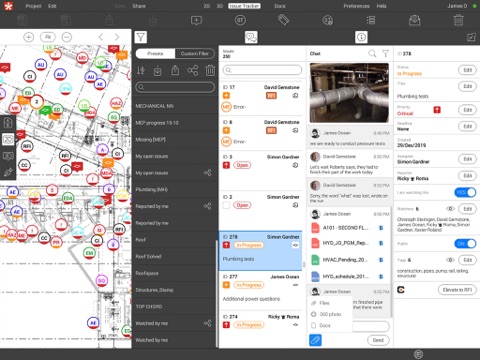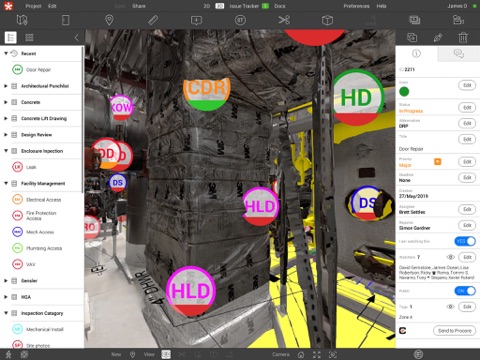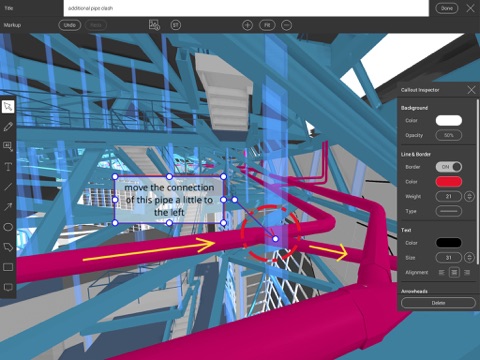Revizto app for iPhone and iPad
Developer: 3DreamTeam Inc.
First release : 17 Feb 2013
App size: 145.86 Mb
Revizto is an Integrated Collaboration Platform (ICP) for architects, engineers, contractors and building owners. Revizto streamlines communication throughout construction project lifecycles by reducing errors and misunderstandings across teams.
Revizto for Mac and iPad allows you to examine scenes created within Revizto, turning BIM projects into navigable 3D environments and allowing team members to share these scenes using the cloud-based repository Revizto Workspace, for further collaboration across teams and devices.
View a demo project FREE. To work with Revizto, users can be invited to an active Revizto license or buy a subscription.
With Revizto you can:
- Open Revizto projects with no limit on complexity or size.
- Streamline navigation across 3D environments and 2D Sheets.
- Easily collaborate and drive accountability with a real-time Issue Tracker.
Key Revizto features:
- Issue Tracker: Simple yet powerful task-tracking system that allows teams to assign issues, generate reports, drive accountability, and manage all project activities from a centralized hub. Easily attach images, photos (incl. 360 photos) and files directly to issues.
- Stamps: Easily label and identify project issues with a single click and define items from the field to relay back to the project trailer and detailers.
- Photos: Snap photos on the field directly from the Issue Tracker and easily mark-up, comment and attach to a specific issue.
- Offline Mode: Bring your live model in the field even when offline - issues created while offline will be automatically synced when you regain internet connection.
- Combine 2D/3D: Overlay 2D sheets on top of 3D models with mathematical precision.
- Object’s Data: Easily access detailed information about an object just by clicking on them.
- Ruler: Simplify the measurement of any distance within the scene.
- Visibility Control: Leverage the visibility mode and make objects transparent to see what’s behind them.
- Viewpoints and Section Cuts: Save any spot in the scene as a viewpoint for easier navigation and presentation purposes. Each viewpoint contains an individually configured section cut-out with the ability to cut the model in-plane and in-box.
- Clashes from Navisworks or Solibri: Manage clashes from directly inside of the issue tracker.
- Camera Sharing: Follow the online presentation or make your own and invite your teammates to join. This will be a smooth 3D demo in real-time with no delays and freezing.